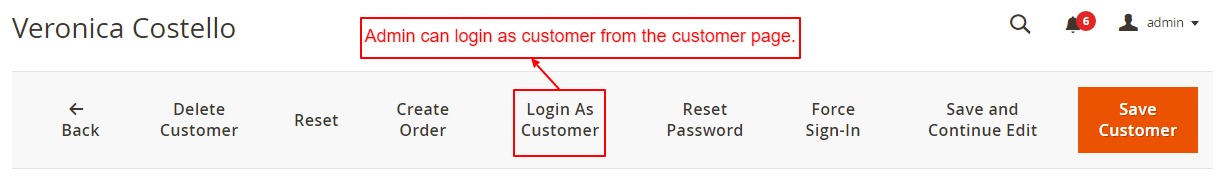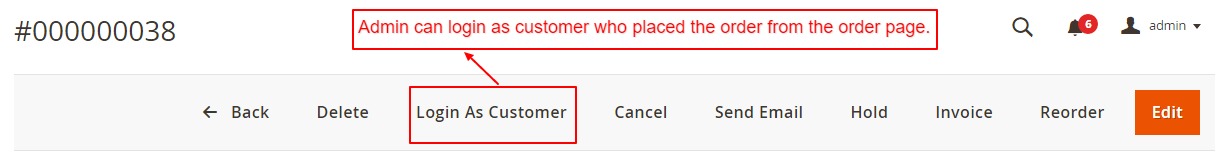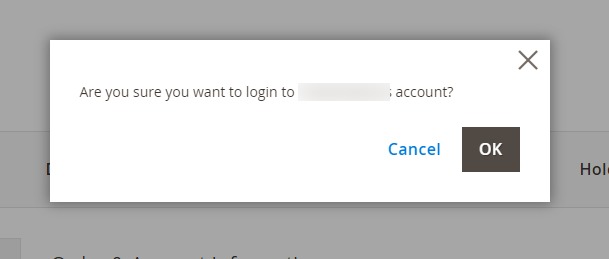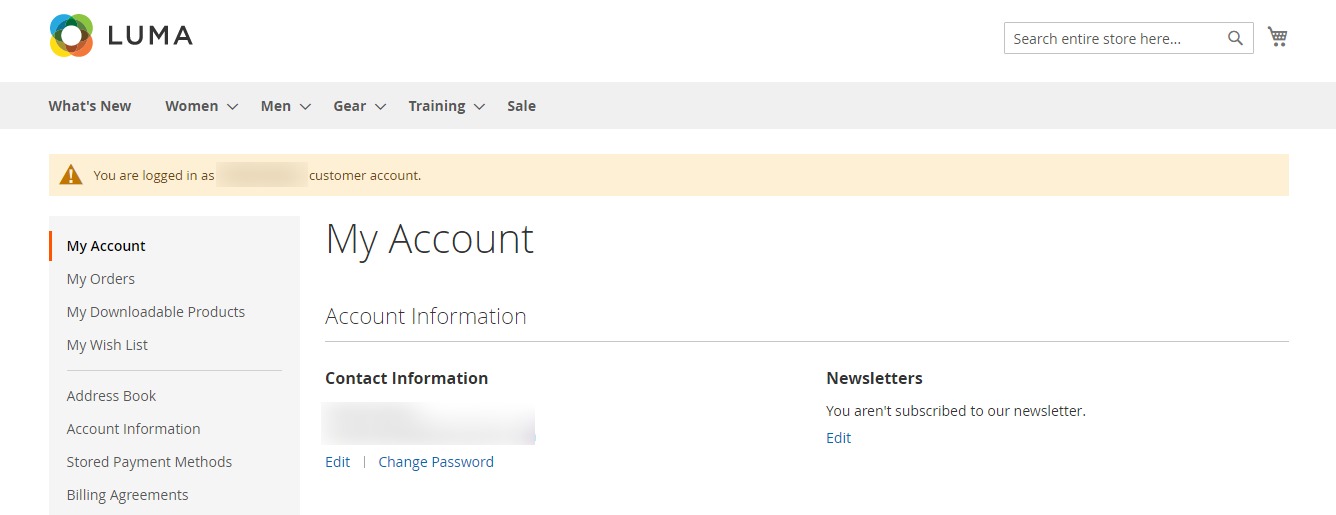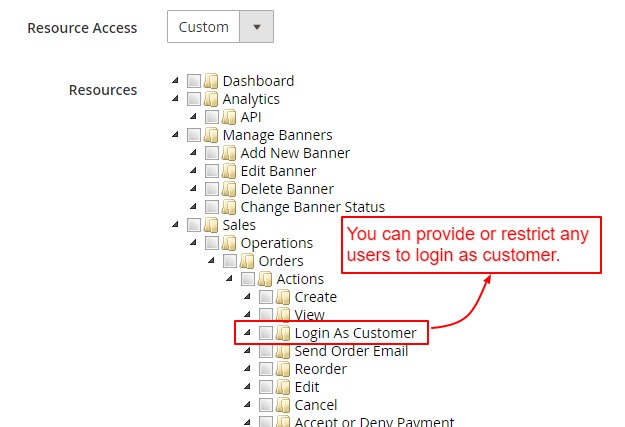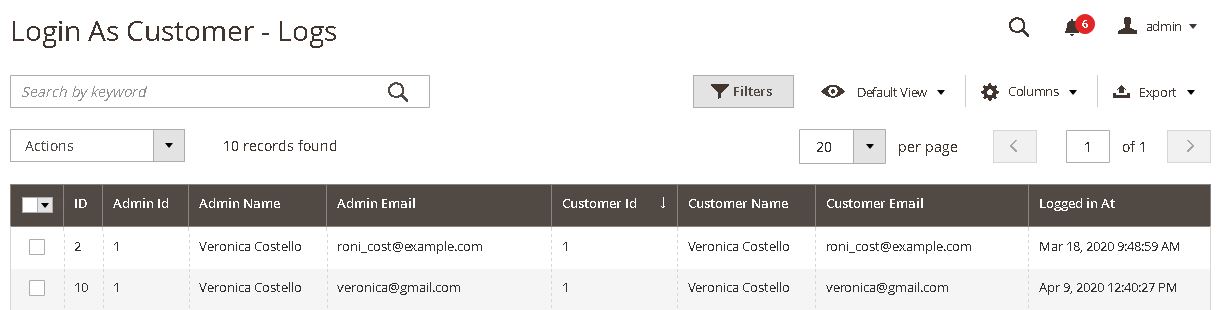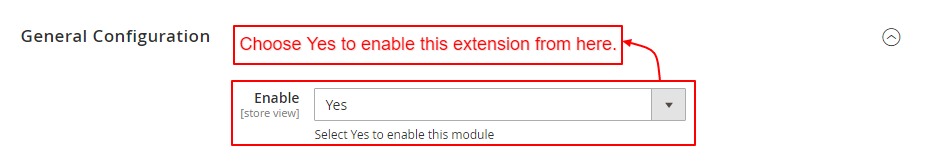Login As Customer
The Magento 2 Login As Customer extension allows the store admin to log in to the customer account from the admin panel to provide better services by assisting at checkout or helping with any other shopping-related difficulties.
Tech Specifications
Marketplace: Sparsh Technologies
Updated:17 July, 2020
Categories:Customer Support
Price:Free
Overview
Sparsh Technologies recently came up with a Magento 2 extension named Login As Customer which allows store administrators the access capabilities same as customers. Technically speaking, store owners can log into their customer account right from the admin panel to provide better services by assisting at checkout or helping with any other shipping-related difficulties
To login from the edit customer page all you require doing is go to customers and click on the edit link for the given customer and click login as customer from the top bar. And in case if you want to login from the view order page you need to go to sales, click on the view link for given order and click on the login as customer button.
One Click To Access All
With Login as Customer button, admins are instantly redirected to the customer's account with full information as a real customer; my dashboard, my order, account information and many more.
Restrict Other Admin Users
The Magento extension allows users to login to customer accounts based on admin roles from the system and choose custom from resource access dropdown.
Features
- Admin can log in to any customer account with just single click
- Admin can easily detect and fix issues the customer is facing
- Restrict permissions for other admin users to allow to log in as a customer
- Solve problems related to customers’ account effortlessly
- Record every login activity
- Increase shopper experience and quality of customer service
How does it work?
Tell us about your project
Hire dedicated Magento developer from the vast and talented pool of resources.