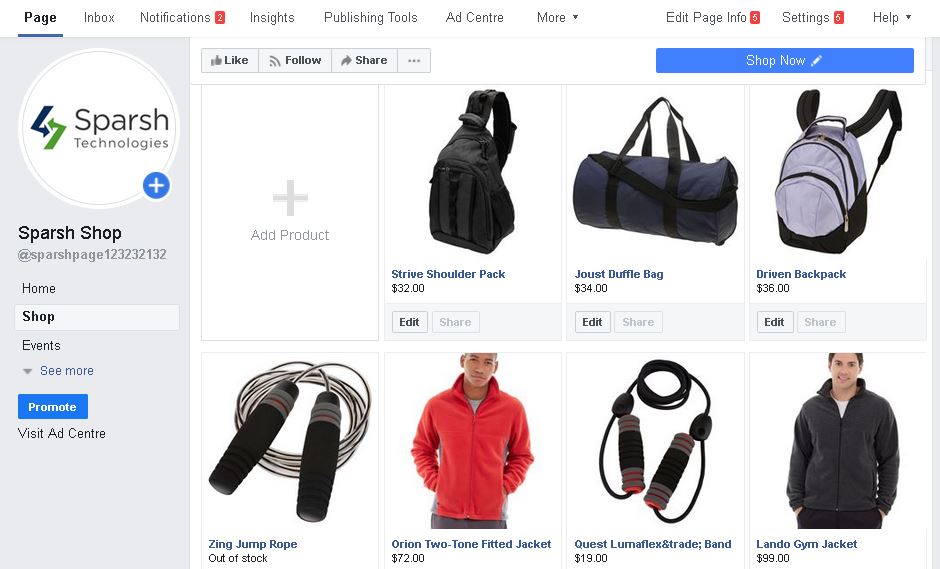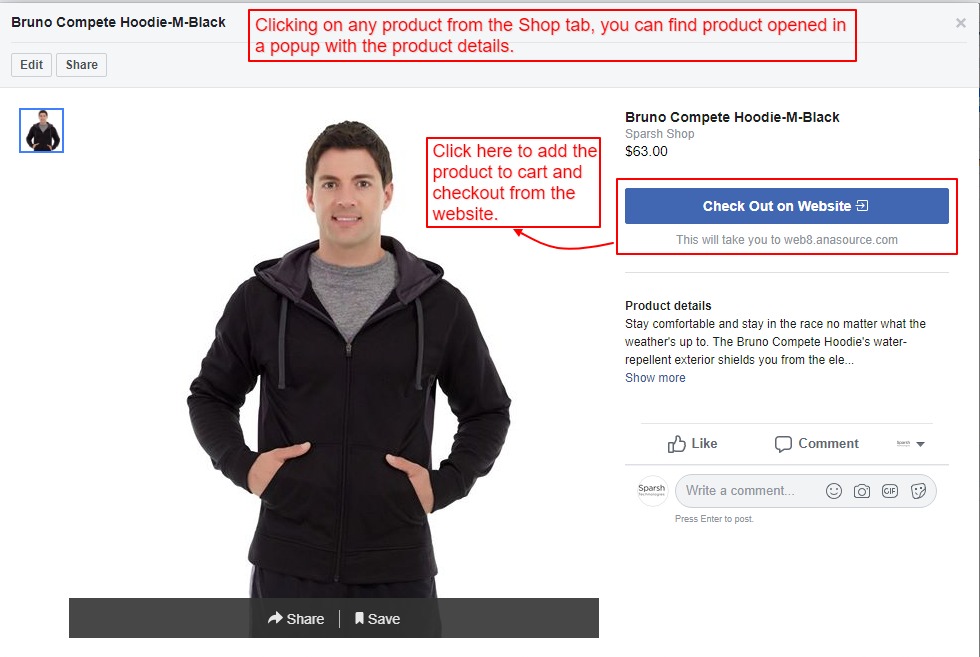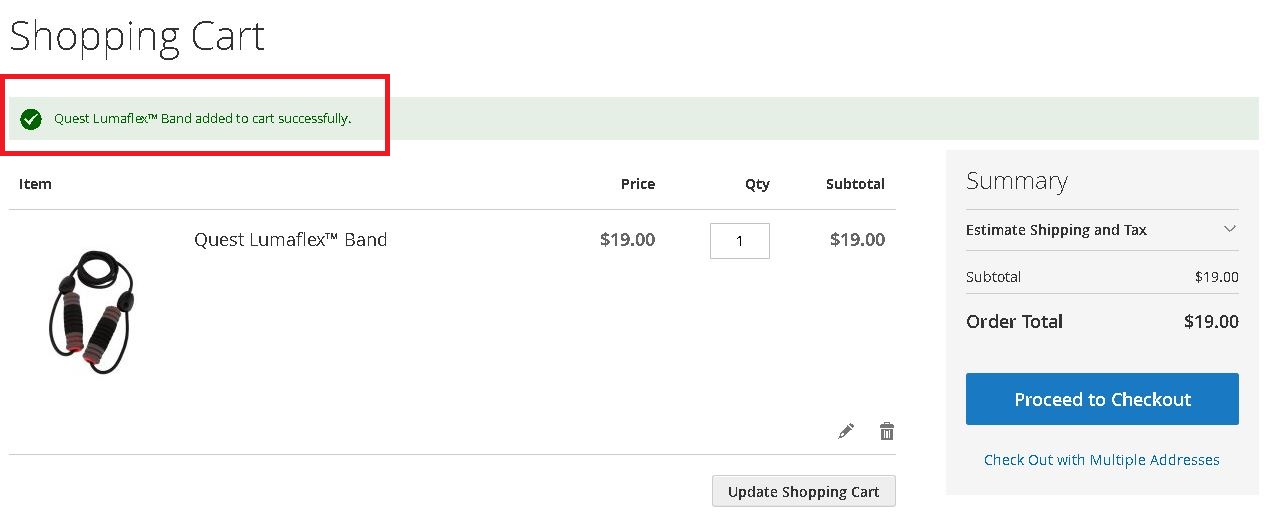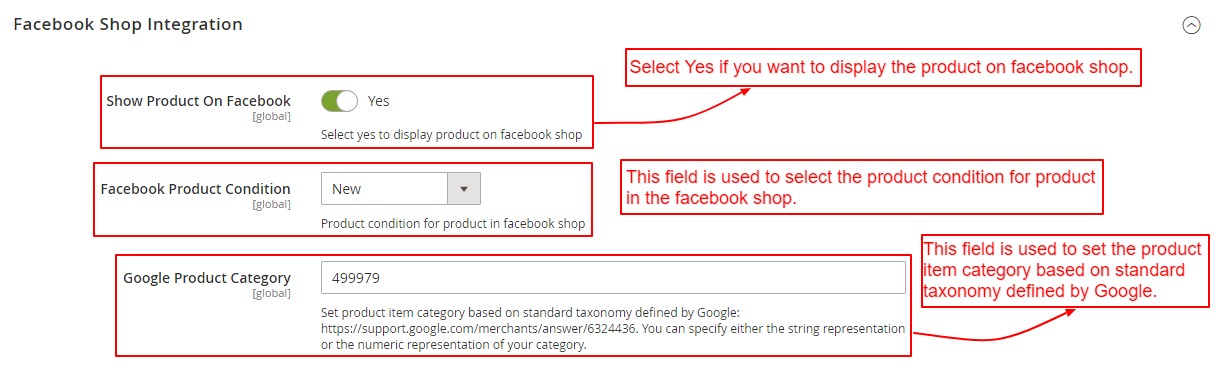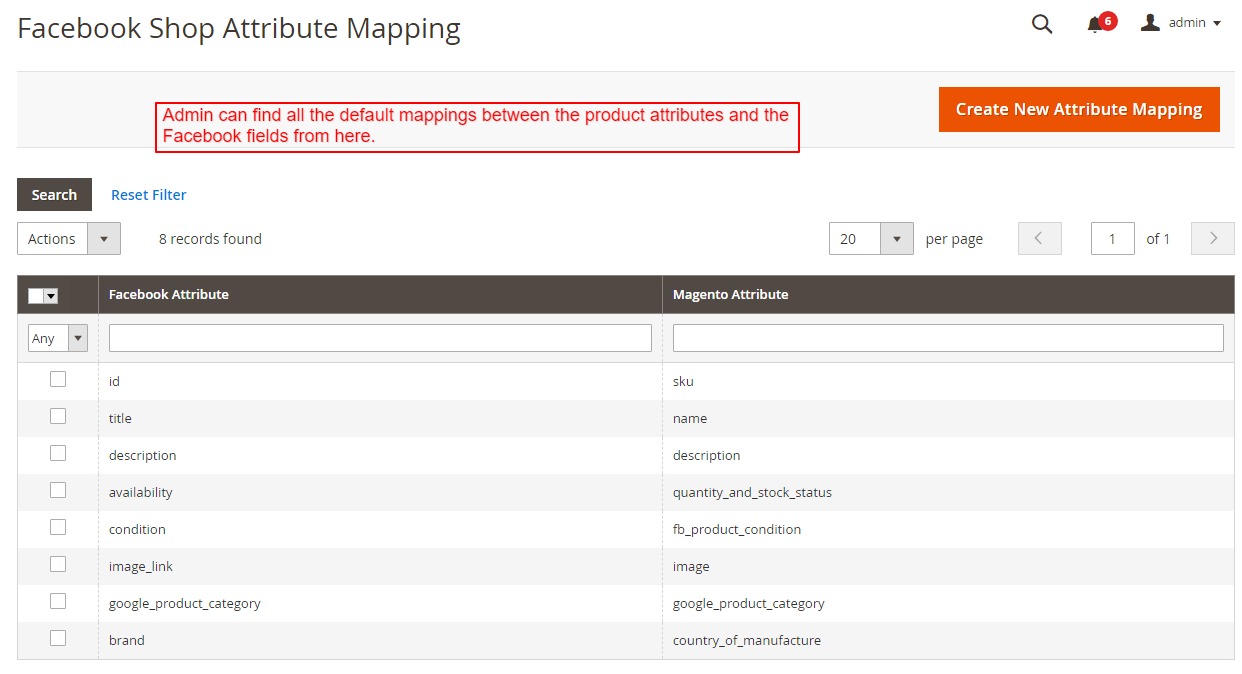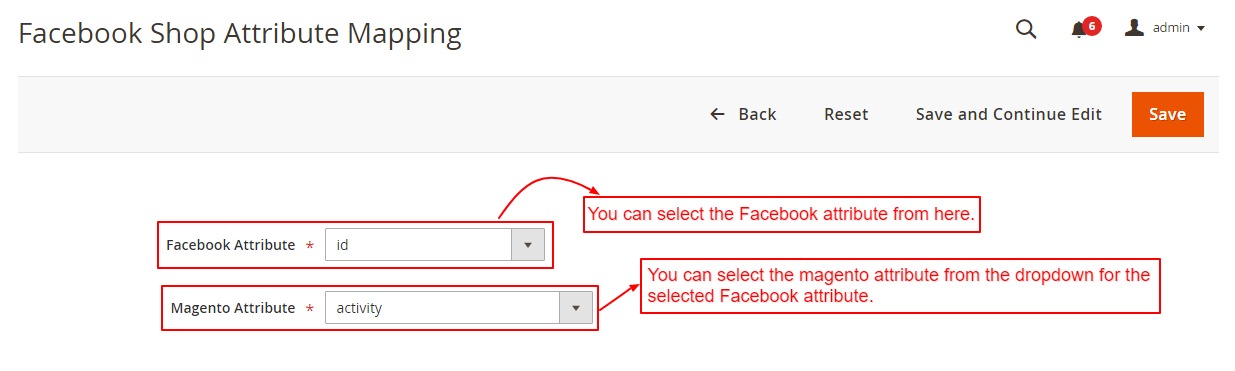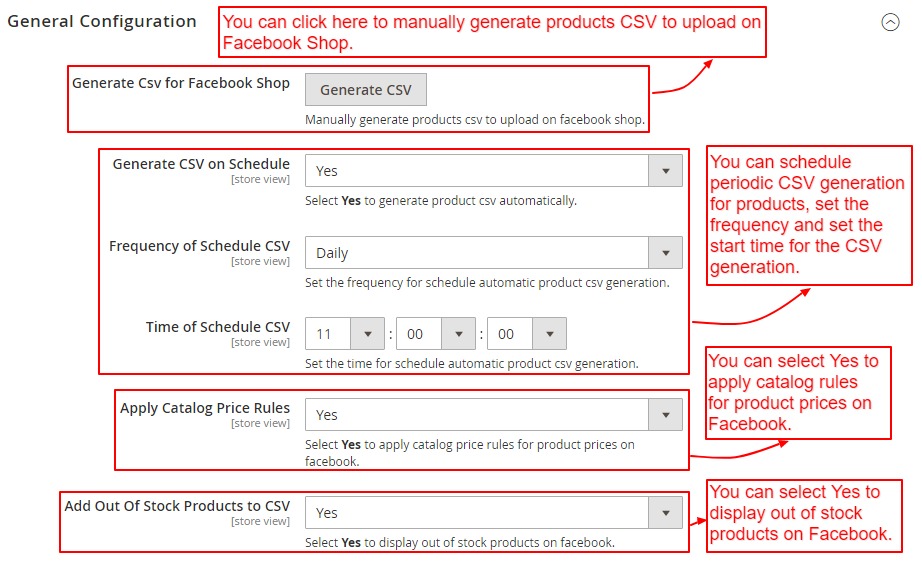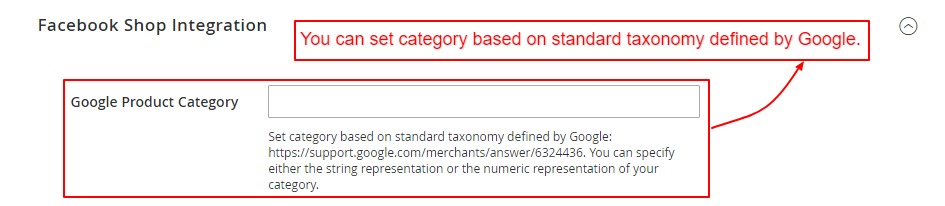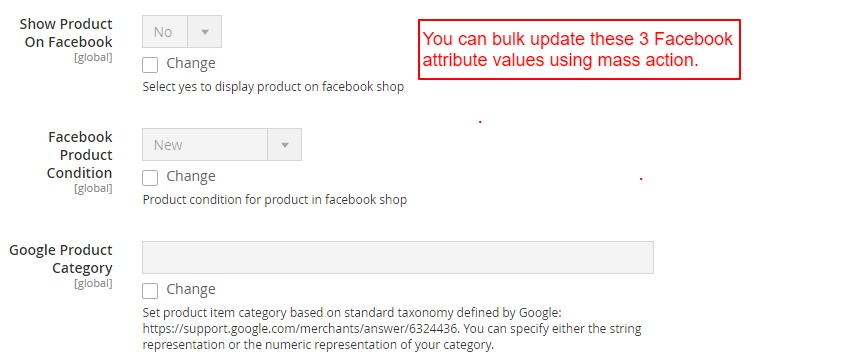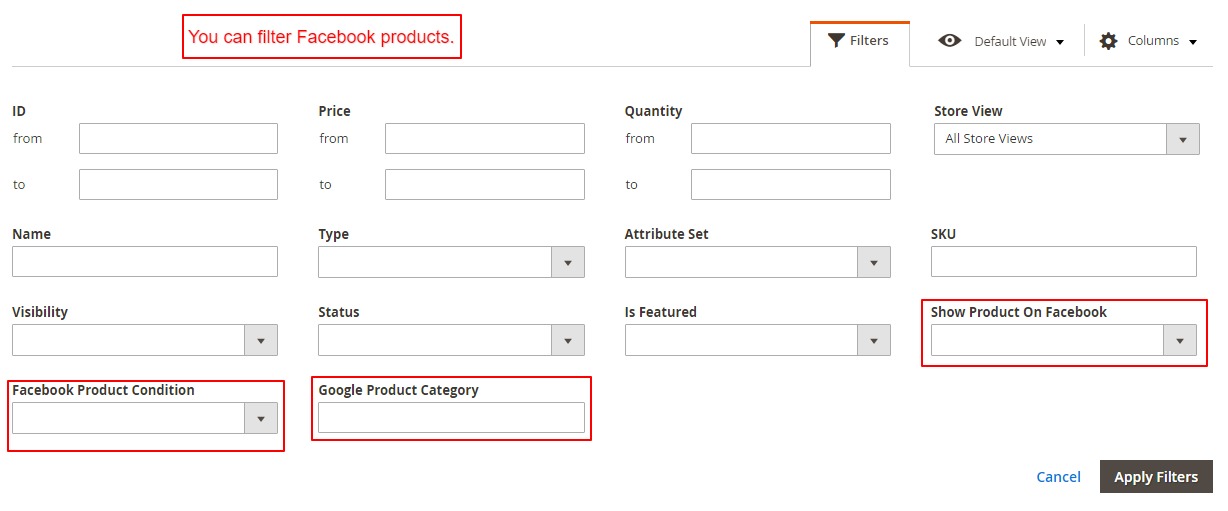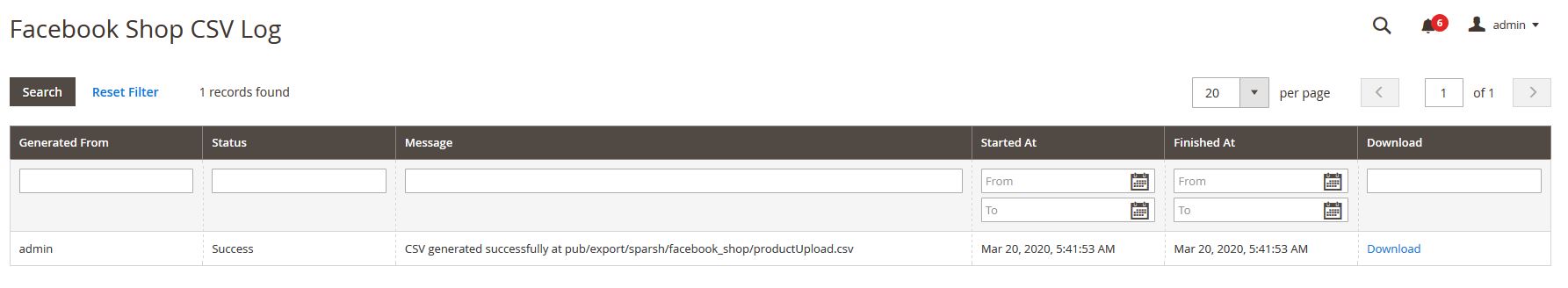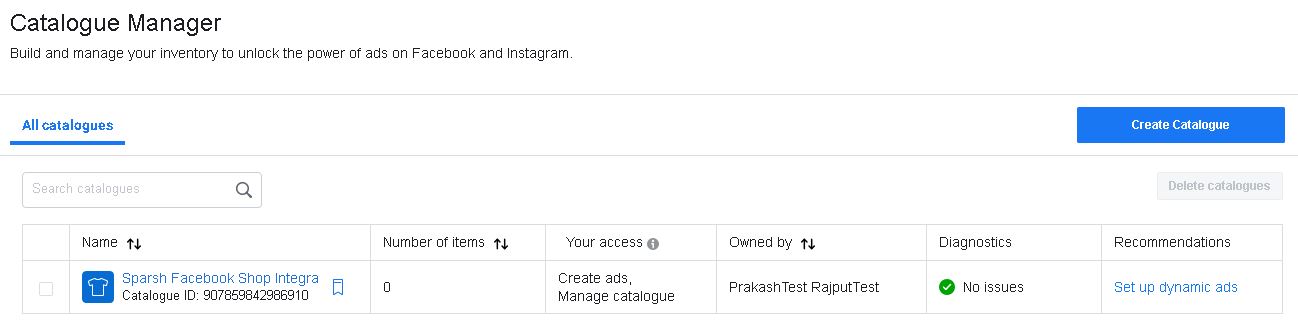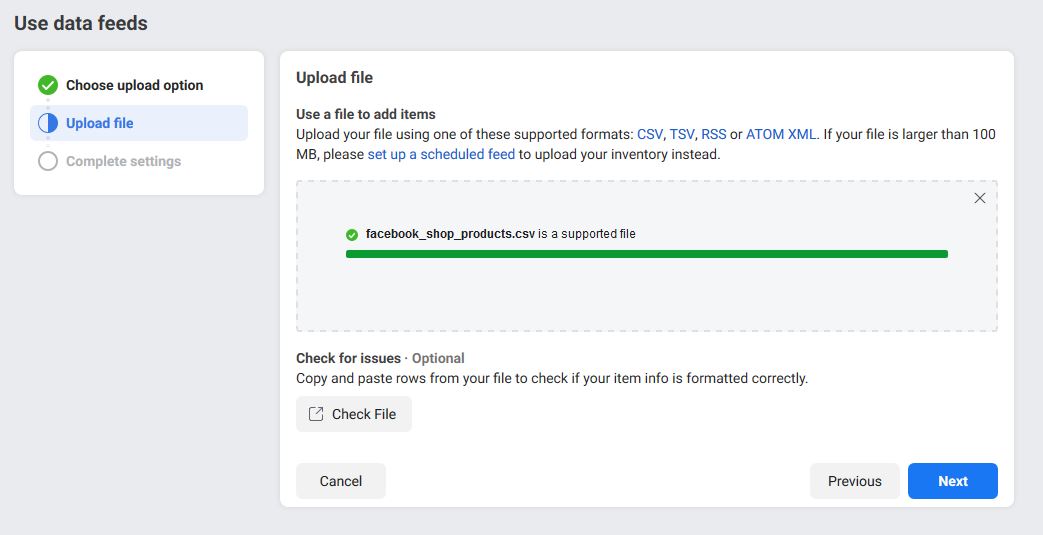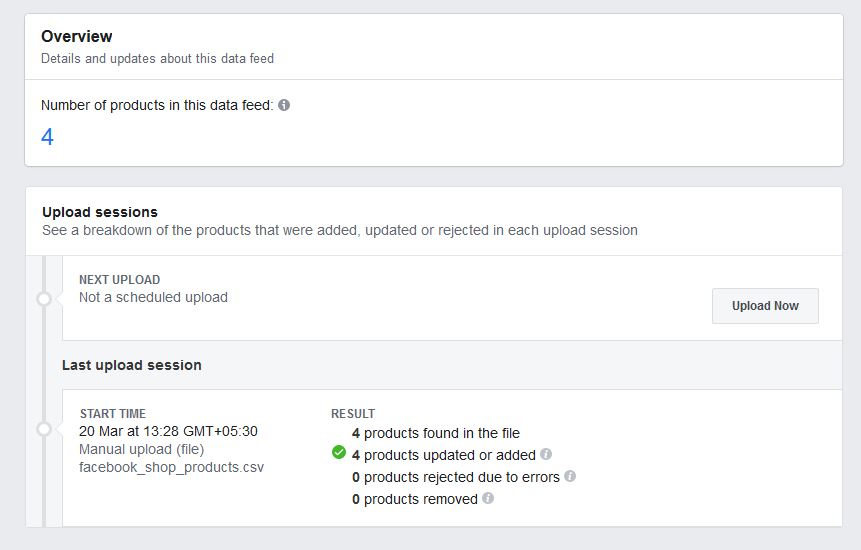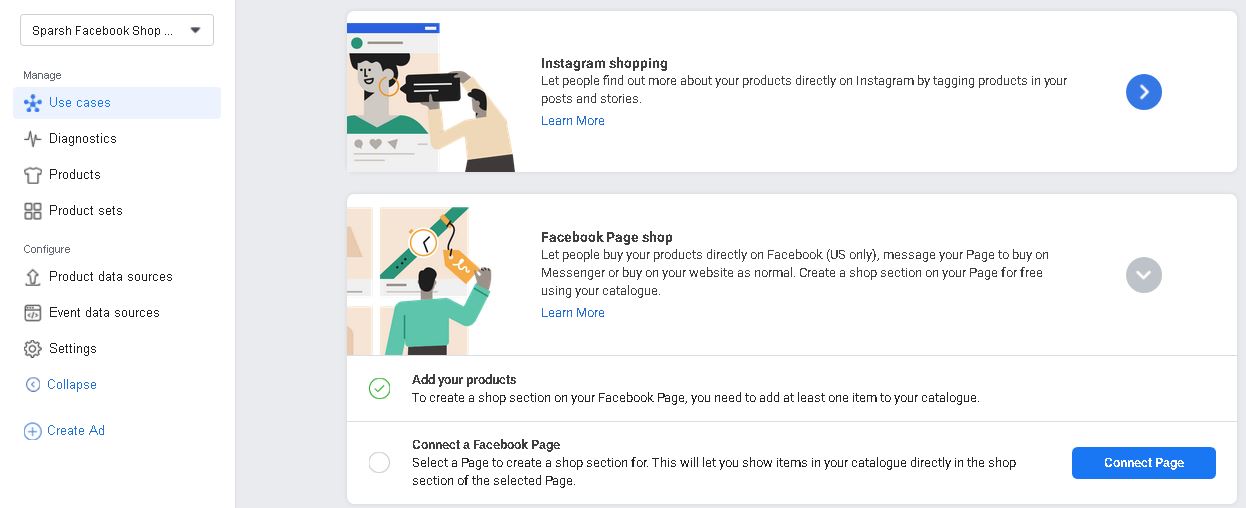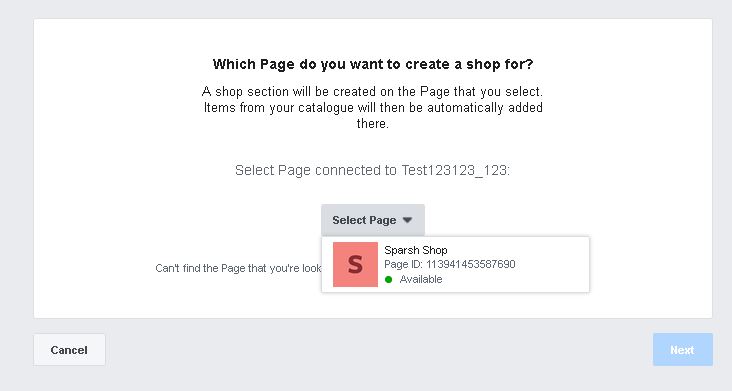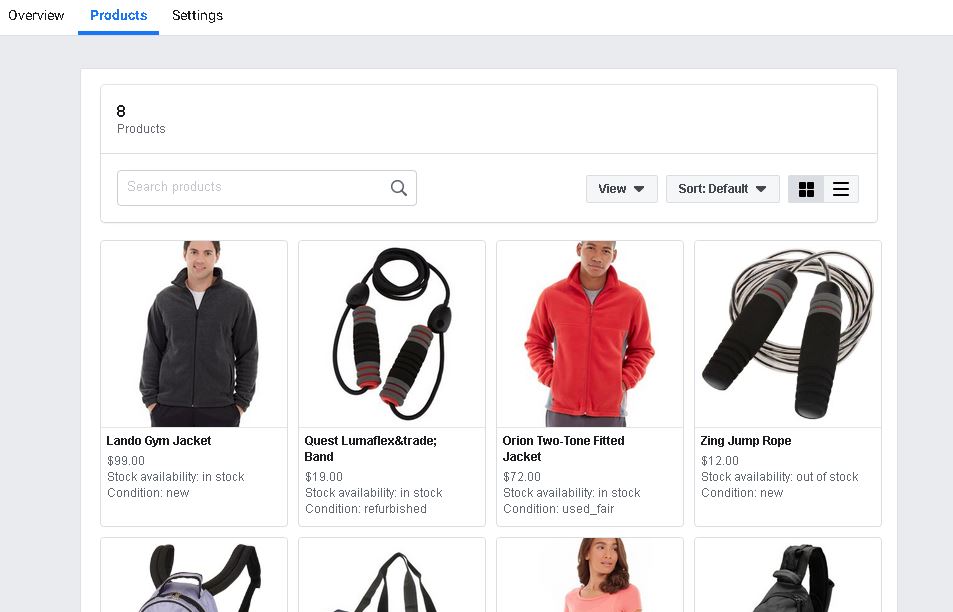Facebook Shop Integration
The Magento 2 Facebook Shop Integration extension allows the store admin to showcase their products on Facebook Shop by synchronizing their online Magento 2 store products with the Facebook store.
Tech Specifications
Rating:
Marketplace: Sparsh Technologies
Updated:20 October, 2020
Categories:Sales,Promotions,Rewards & Loyalty
Price:Free
Overview
The Magento extension developed by Sparsh Technologies is all about setting up a Facebook shop store easily. The extension allows admin to showcase their products on Facebook Shop by synchronizing their online Magento 2 store products with the Facebook Store. All you need to do is install the extension and enable it from the backend. After this, run product synchronization to upload all your products to your Facebook shop or catalog.
As soon as you are done with setting up your shop, anyone can browse, like and share your products on the social media platform. Our team of Magento developers have defined the extension in such a way that each product can be bifurcated on whether it should be shown on Facebook or not. Apart from this, one can also select the product condition by choosing from New, Refurbished, Used (fair, Good, Like New).
Mass Update Products
The Magento 2 extension allows website owners to mass update products which are shown on Facebook. In addition to this, you can set the actions control to update attributes and tap submit.
Map Facebook Attributes
This extension has already mapped some default and mandatory attributes like SKU, name. Description, stock availability, image, product condition and so more. In addition to this, you can also map additional attributes as per your business requirements.
Features
- Easily promote products on the Facebook shop page
- Synchronize products with Facebook
- Bulk product upload via CSV
- Create mappings to Facebook fields
- Schedule feed generation
- Browse feed generation logs
- Filter out of stock products
- Choose to apply catalog price rules or not
- Allow setting the Google category for the Facebook products
- Bulk update the Facebook product status
How does it work?
Tell us about your project
Hire dedicated Magento developer from the vast and talented pool of resources.