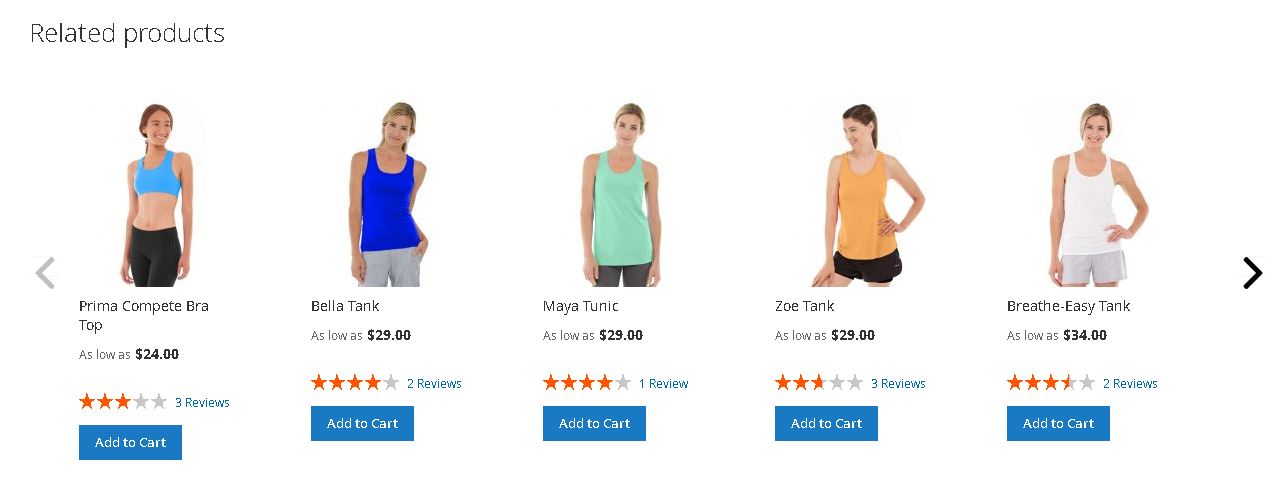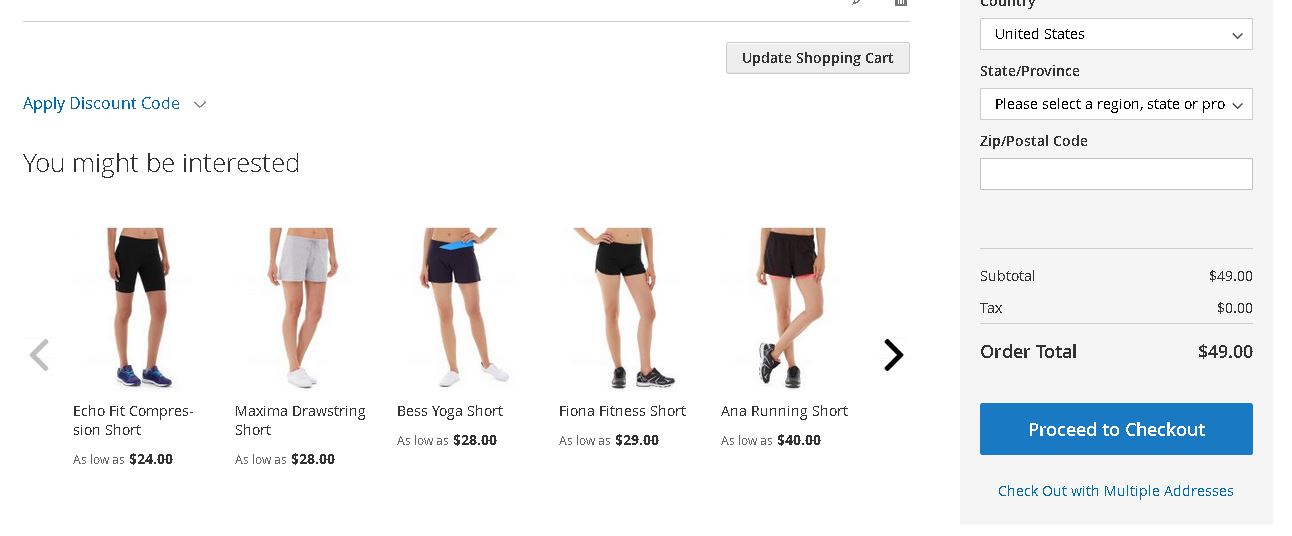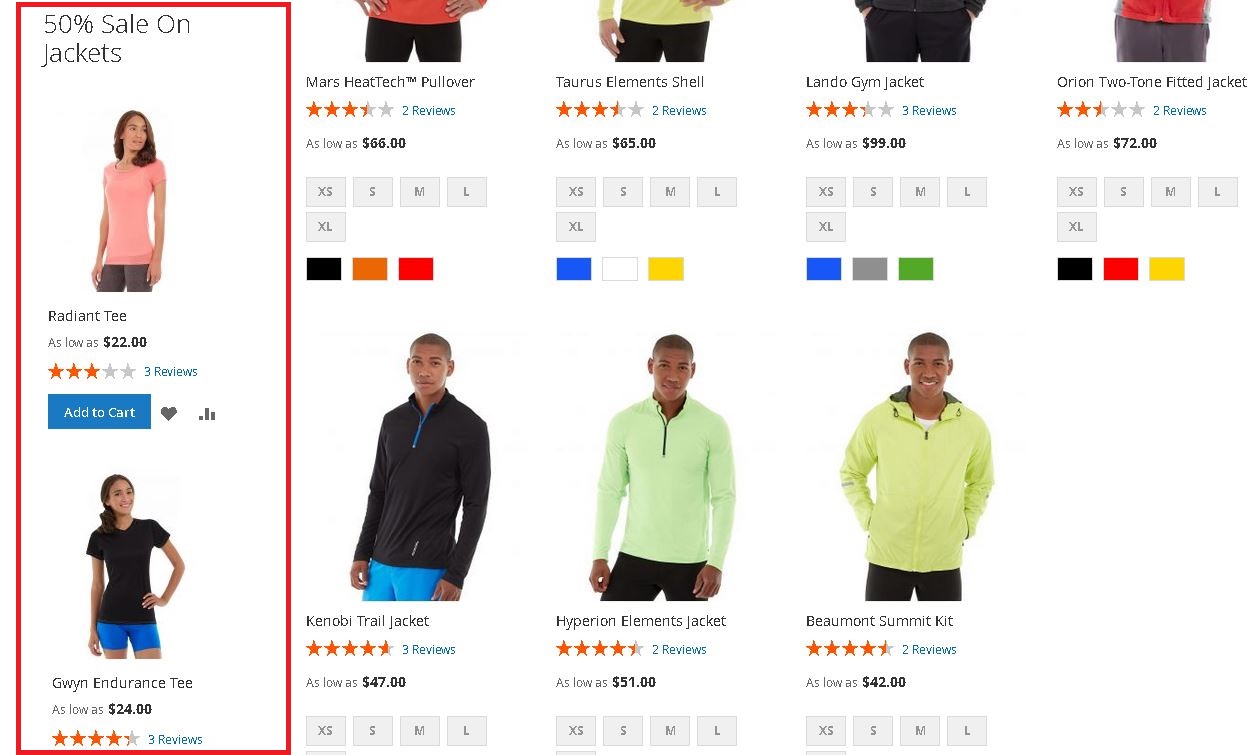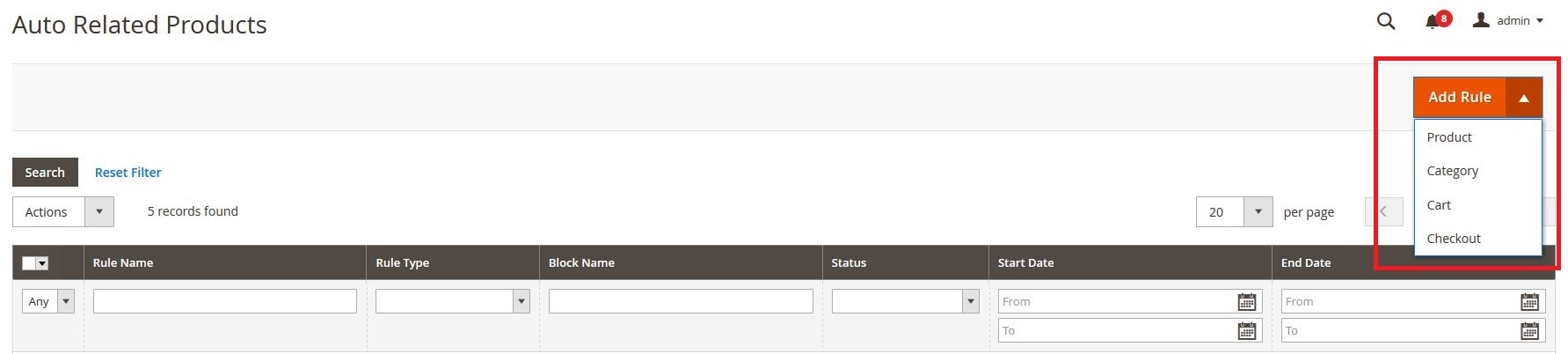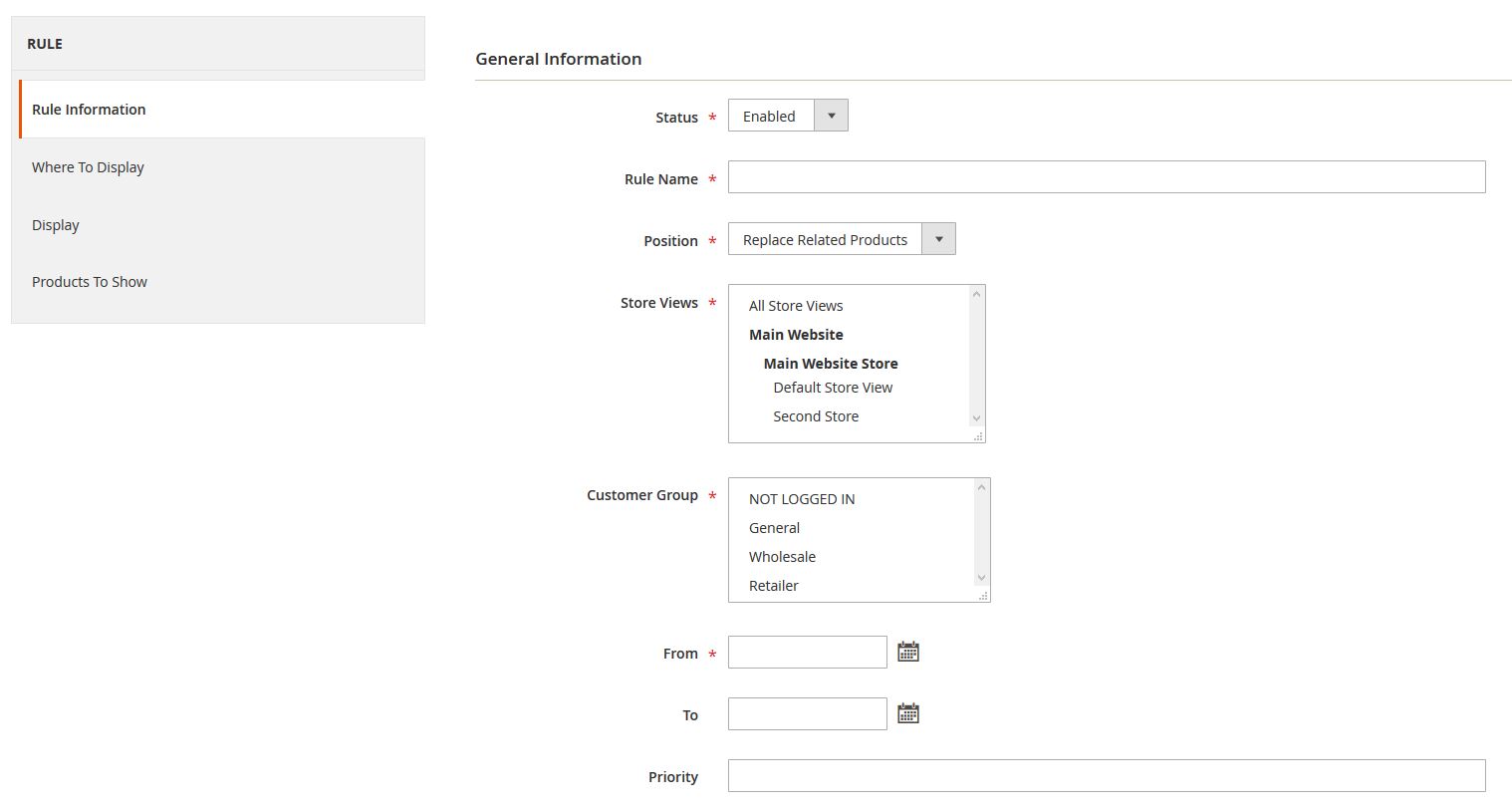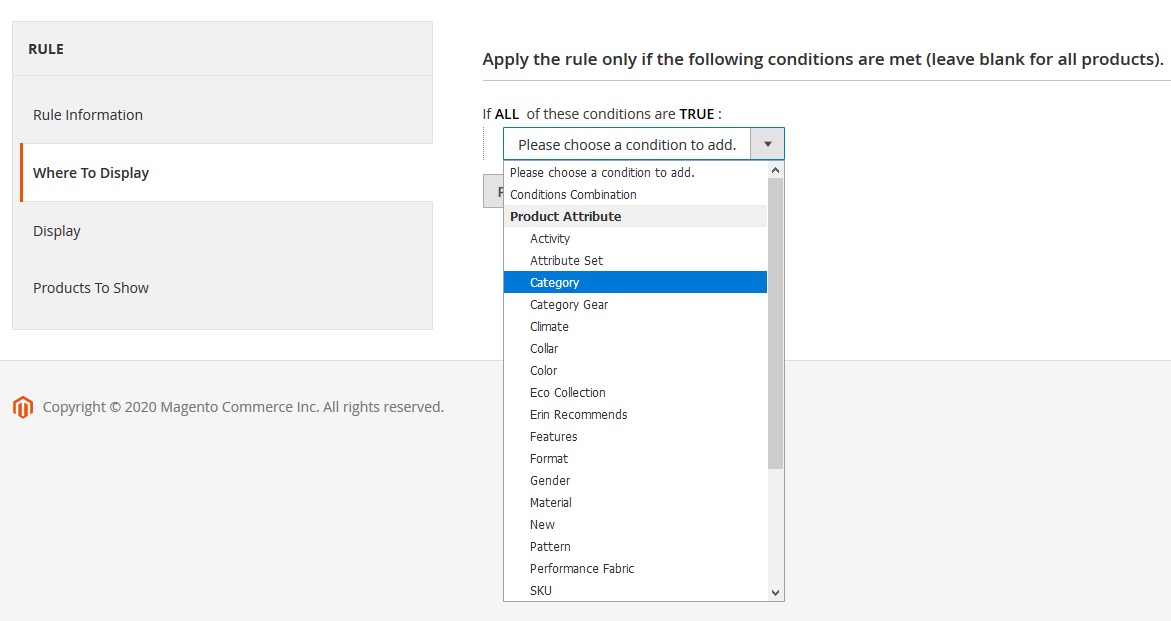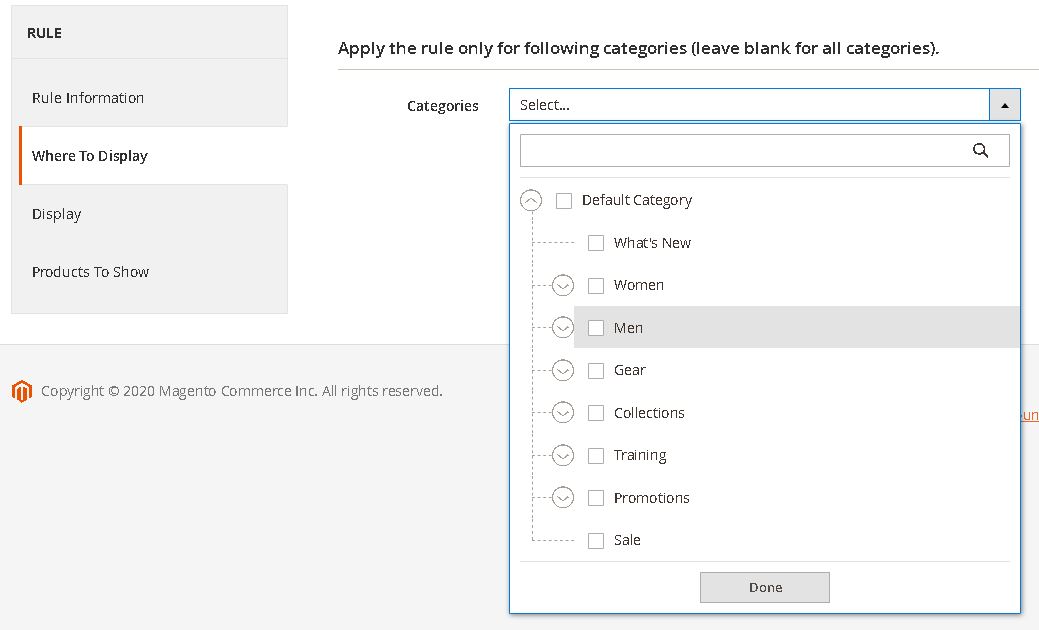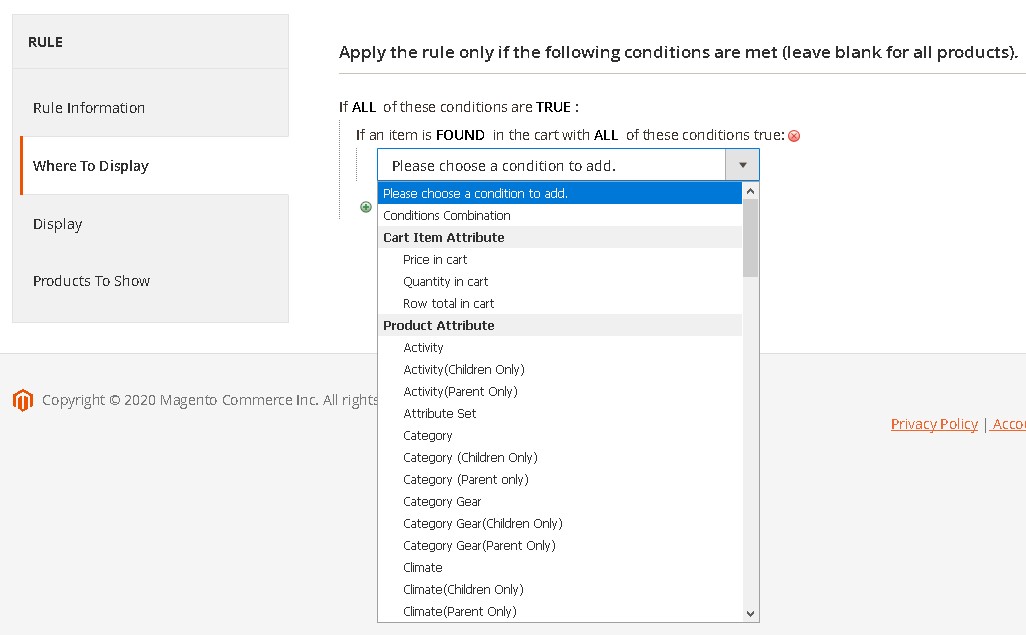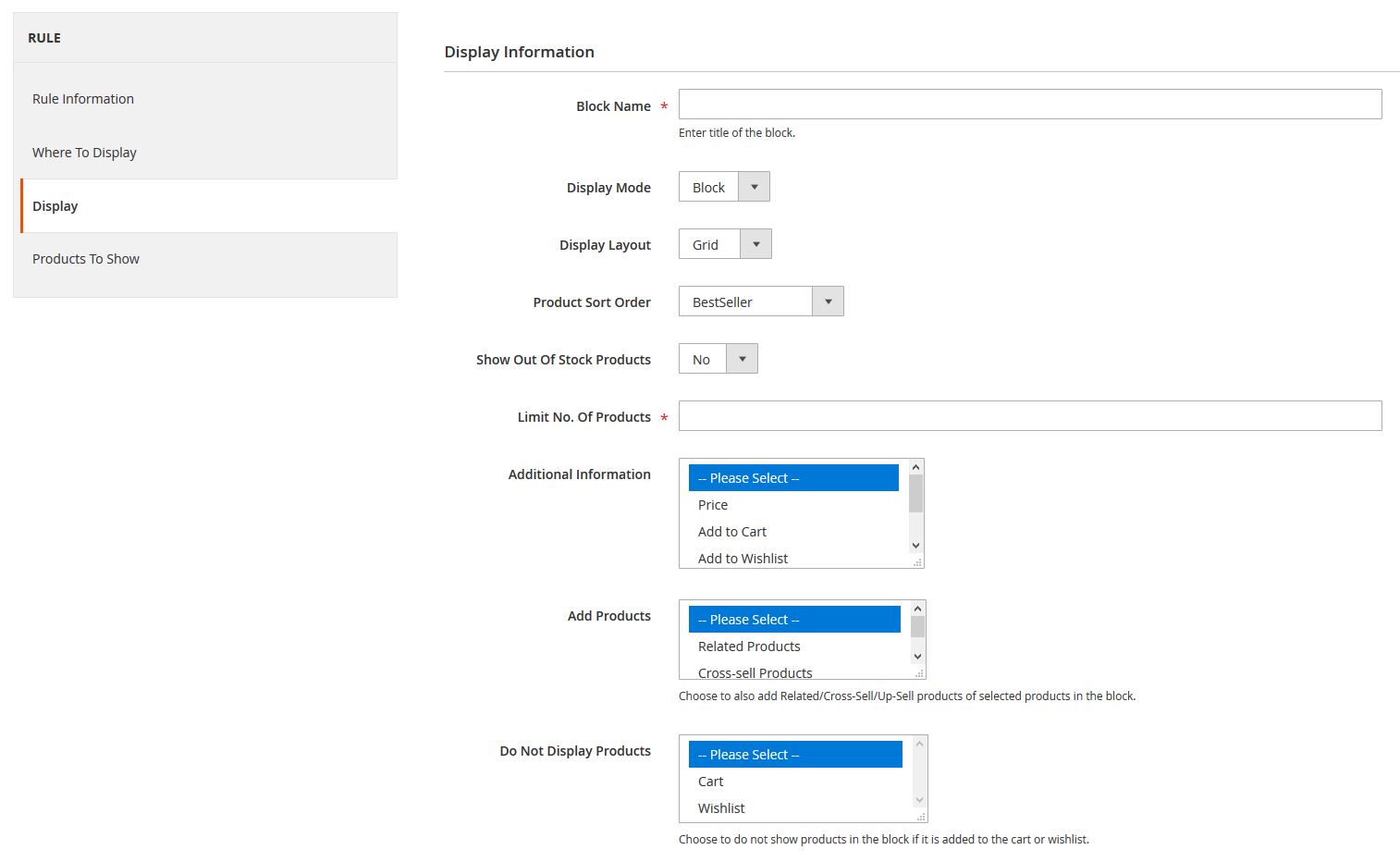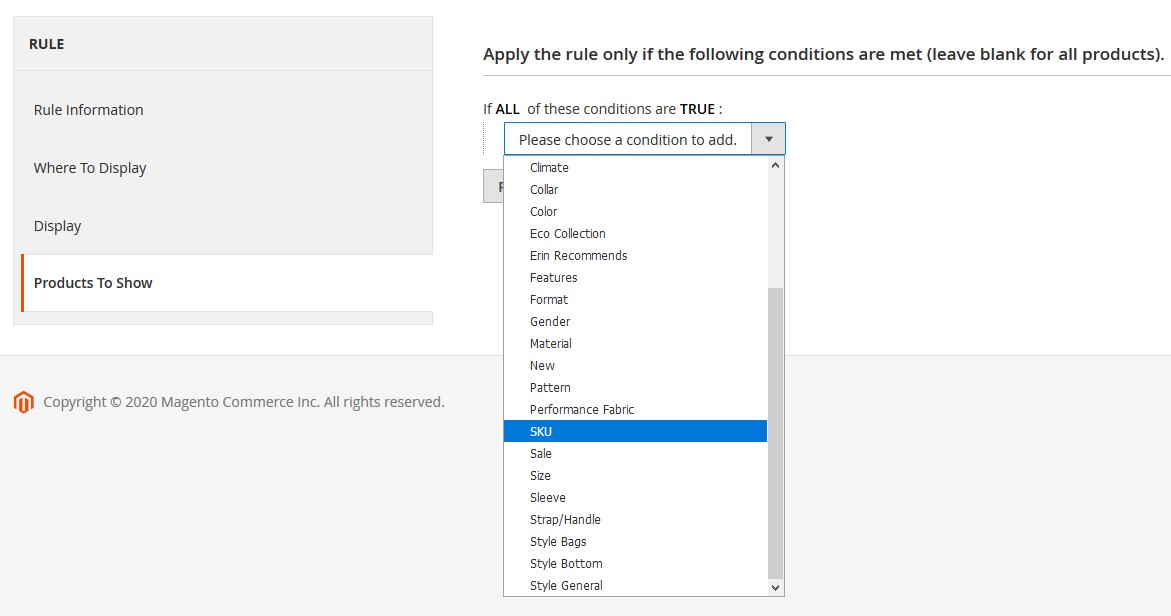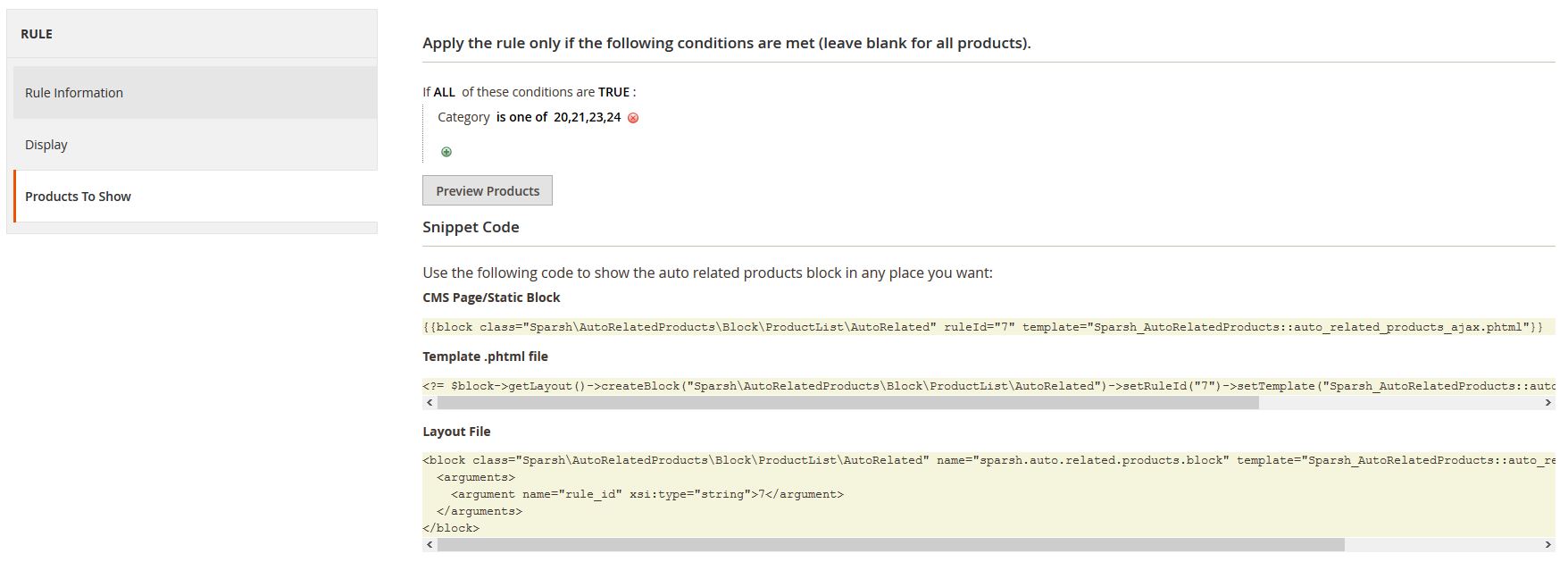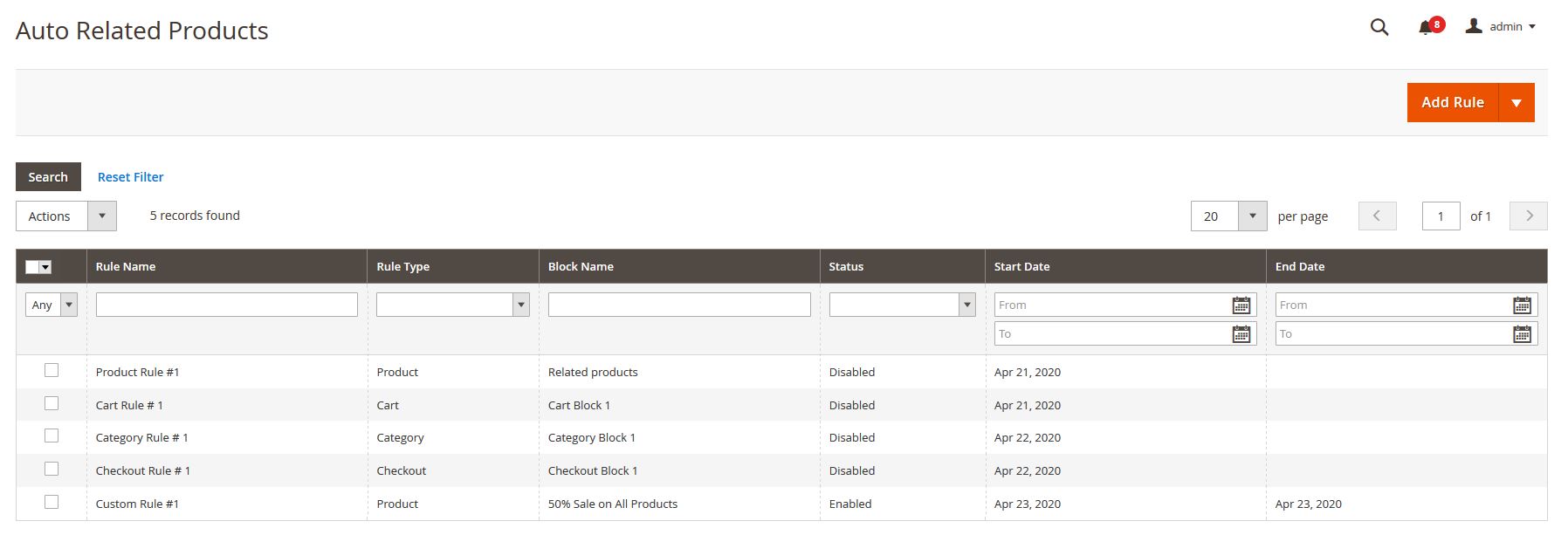Auto Related Products
The Magento 2 Auto Related Products is an extension that uses sets of conditions and actions as rules to dynamically showcase related, cross-sell, and up-sell items in your store to help customers easily find necessary products on the product, category, shopping cart, and checkout pages.
Tech Specifications
Rating:
Marketplace: Sparsh Technologies
Updated:14 November, 2020
Categories:Extensions, Marketing, SEO/SEM, Marketing Automation, Advertising
Price:Free
Overview
The team of Magento developers came up with the Magento 2 extension named auto-related products that uses a wide set of conditions and actions as rules to dynamically showcase related, cross-sell and up-sell item in your store to help the customer easily find necessary products on the product, category, shopping cart, and checkout pages.
Now if you want to display related products on the product detail page then simply choose the type as “product”. Similarly, if you want to display related products on the category page or cart page or checkout page then choose the type category, cart, and checkout.
Rule Information tab
Here first and foremost you need to select the rule status which can be disabled later on! Furthermore, you need to name the rule for reference in the backend. Lastly, you need to define the position where related products block will be displayed. If you want to put related products on a specific page or place, then choose the option “Manually”. Position options must be based on the chosen page types such as before content, After content, left popup, right popup, and manually.
- For product pages - we have replaced related products, before related products, after related products, replaced upsell products, before and after upsell products, etc.
- Category pages - Before and after the sidebar.
- Cart pages - replace cross-sell products, before cross-sell and after cross-sell products.
Display information section
Here you need to enter the title of the block which will allow you to load block content on page load or “Ajax” option to load block content with Ajax without page load. However, the display mode won’t be shown if the position is chosen as Manually. You can also choose the sort order of the products in a block in regards to best sellers, low to high price, and high to low price and New arrivals.
Lastly, click save and continue the edit button and keep adding additional information.
Features
- Use the rule-based algorithm to offer auto-related, up-sells and cross-sells products.
- Boost store revenue by setting up smart product recommendations.
- Uses sets of conditions and actions as rules to define where and what products to display.
- Display related items on product, category, shopping cart, checkout pages, and custom positions.
- Customize block layout and position within the page.
- Keep the related products block at various places on the page.
- Display related products to a selected group of customers and websites or store views.
- Up-sell/Cross-sell on the cart page with AJAX.
- Manage from and to display dates.
- Manage the number of products to be displayed.
- Manage the fields of products to be displayed like price, add to cart button, etc.
- Option to choose to do not show products in the block if it is added to the cart or wish list.
- Option to choose to also add Related/Cross-Sell/Up-Sell products of selected products in the block.
- Define products sort order based on price, new arrival, and best seller criteria.
- Choose to display out of stock products or not.
How does it work?
Tell us about your project
Hire dedicated Magento developer from the vast and talented pool of resources.